Group-watch Disney with distant friends and family!
How to use the Disney Party?
Immerse yourself in the enchanting world of Disney with the Disney Party extension, where creating or joining watch parties has always been challenging. Whether you are longing to relive cherished Disney classics or discover new favorites, the magic of shared entertainment awaits. Now, follow these simple extension installation steps to embark on your captivating Disney journey:-