Disney Party
is now available on Google Chrome, Microsoft Edge and Mozilla Firefox
How To Stream Disney+ With Distant Friends And Family

Disney Party is a contemporary web extension that gives you control to watch any Disney+ movies, short series, or TV episodes on the streaming programs with your dear and distant ones. Disney Watch Party syncs streaming so you can all have the same viewing experience, no matter what corner of the world you are in. However, everyone you invite will need a Disney+ account to join; while having a subscription with multiple streaming profiles, you can partake in the watch party altogether.
You can start and join a Disney Party Disney+ mobile app or website. While watching, you can give real-time reactions by selecting or clicking the smiley face icon and emoticons. The virtual watching device provides you with an online browser and the Disney+ app, which is currently available for smartphone devices and tabs.
How To Host Your Own Disney Party
To host your private Dinsey Plus watch party, it is essential to get the extension on your device. Furthermore, the extension is compatible with Windows, macOS, and Chromebook devices. Thus, you can quickly get it on those devices through a secure browser.
Additionally, adhere to the below directions to download and install the Disney Party Extension to host your personal virtual group watch.
1. You can download the extension to a Windows, Mac, or Chromebook by clicking here. Furthermore, you can get the extension by looking at it from Google Chrome and Microsoft Edge.
2. Following that, you must pin the extension to the toolbar after installation. You must go to the "Extensions" section of the browser to do this.
3. To view the shows together with your friends and family, further to utilize the extension completely, all users must have a Disney subscription. Now login to your Disney+ account to proceed ahead.
4. To watch the Disney movies and series at your watch party, search for them and start it playing.
5. After that, click the "DP" button on the toolbar if you wish to host a viewing party. To create the virtual watch party link, select "Start the Party" from the menu.
6. Now, to invite your pals to the Disney Party, you must lastly copy and distribute the invitation link to them.
7. Using the Disney Party URL that the watch party host gave you, you can join it. Furthermore, please ensure you have the Disney Party extension installed and are connected to your Disney account before clicking the link.
Features of Disney Party
Here are a few of the features that Disney Watch Party offers to every user to elevate their streaming experience. Furthermore, these features work in harmony to deliver satisfactory results.
1. Live Chat
Users of Disney Party can converse while simultaneously streaming their preferred Disney movies and shows. As a result, while viewing the shows and videos in real time, you can also engage in conversation about them and share your reactions as emojis and stickers too.
2. Full HD Streaming
The goal of the extension's development was to give users a smooth watch-party experience. Therefore, it supports HD video quality and quick buffering. Henceforth, stream content in more high resolutions.
3. Global Connectivity
The extension is freely accessible everywhere in the world. Because of this, you may always enjoy viewing your favorite Disney shows with your loved ones, no matter how far you are from them.
Unable to join Disney Watch Party